LW-42F PAPER FOLDER
|
| TROUBLESHOOTING GUIDE |
|
My paper folder is misfeeding
1. Lift the cover on the top of the machine.
2. You will see 3 black feed rollers which may need cleaning from paper dust and toner etc.
|
|
 3. There is also 1 feed roller extending across the machine that will need cleaning, 3. There is also 1 feed roller extending across the machine that will need cleaning,
clean this roller with RRR roller rejuvenator and this should fix the problem.
(RRR roller rejuvenator is available from Laminating Wholesalers)
|
|
 Removing the feed rollers for cleaning Removing the feed rollers for cleaning
1. Push the feed rollers to the right and lift out.
2. This will give you good access to the rollers.
|
|
 My paper folder is crunching the paper My paper folder is crunching the paper
1. Make sure your fold plates are seated correctly.
2. Clean the feed rollers as above.
3. Remove the fold plates and clean the fold rollers
(see how to remove the fold rollers)
4. Replace the fold plates.
5. This should fix the problem.
|
|
 Removing the fold rollers Removing the fold rollers
1. Remove the fold plates.
2. On each inside sideplate of the Paper Folder there is a lever which
holds in the fold rollers. Press both of these levers down, which will
release the fold rollers.
|
|
 3. Remove these fold rollers by slipping the roller to one side and this will 3. Remove these fold rollers by slipping the roller to one side and this will
allow the roller to be removed.
4. Take out both fold rollers.
5. To replace fold rollers reverse the steps.
|
|
My paper folder only feeds one sheet.
1. This problem is caused by dust or dirt on the paper sensors.
2. To clean the sensors, remove both fold plates
3. Remove fold rollers from the machine (see how to remove the fold rollers)
|
|
 4. Look in the machine where the rollers have been removed and you will 4. Look in the machine where the rollers have been removed and you will
see two photocell sensors.
|
|
 5. Wipe these sensors with a cotton bud (do not use any chemicals on these sensors) 5. Wipe these sensors with a cotton bud (do not use any chemicals on these sensors)
6. Replace the fold rollers
7. Replace fold plates
8. If the problem has not resolved call for technical advise CLICK HERE
|
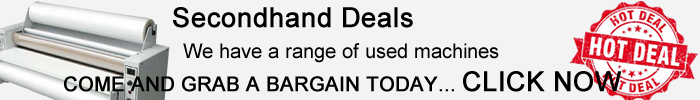






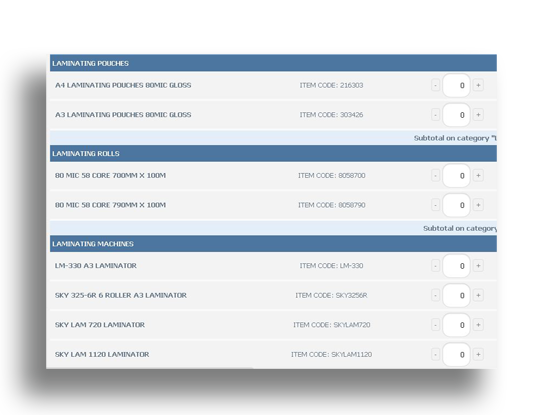






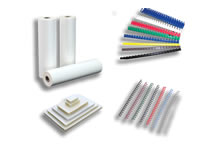

 3. There is also 1 feed roller extending across the machine that will need cleaning,
3. There is also 1 feed roller extending across the machine that will need cleaning,  Removing the feed rollers for cleaning
Removing the feed rollers for cleaning My paper folder is crunching the paper
My paper folder is crunching the paper Removing the fold rollers
Removing the fold rollers 3. Remove these fold rollers by slipping the roller to one side and this will
3. Remove these fold rollers by slipping the roller to one side and this will  4. Look in the machine where the rollers have been removed and you will
4. Look in the machine where the rollers have been removed and you will  5. Wipe these sensors with a cotton bud (do not use any chemicals on these sensors)
5. Wipe these sensors with a cotton bud (do not use any chemicals on these sensors)